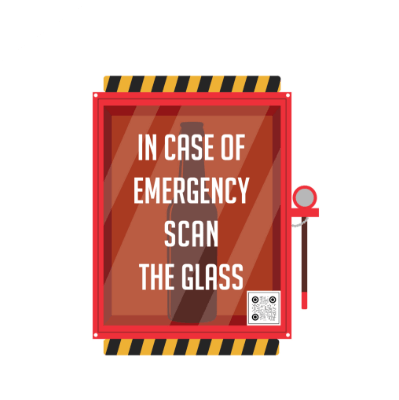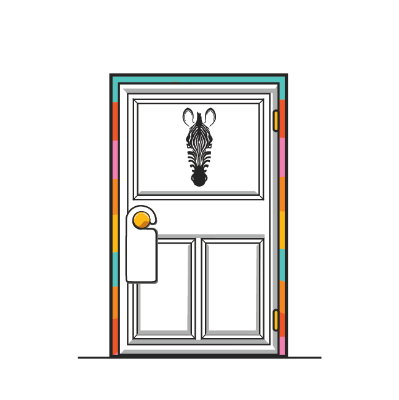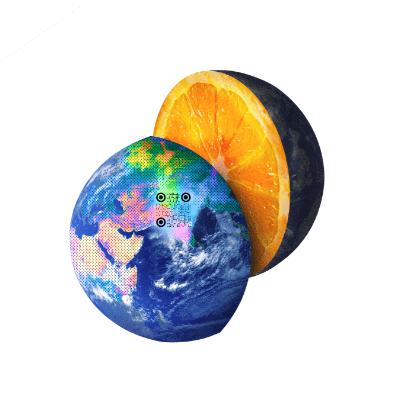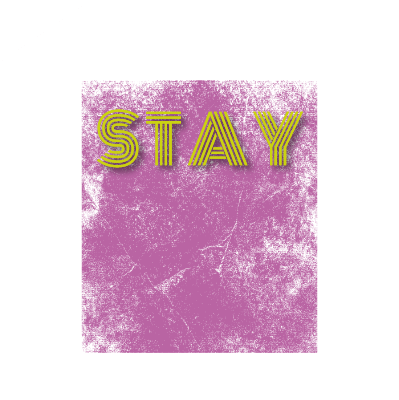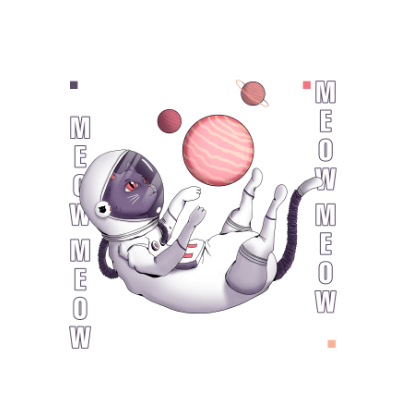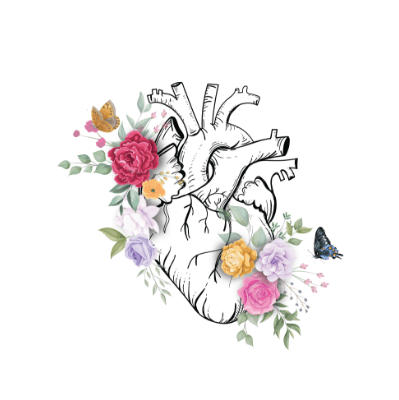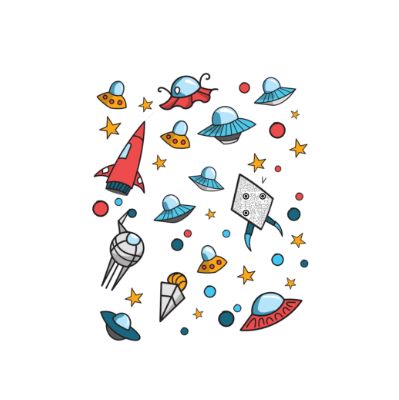
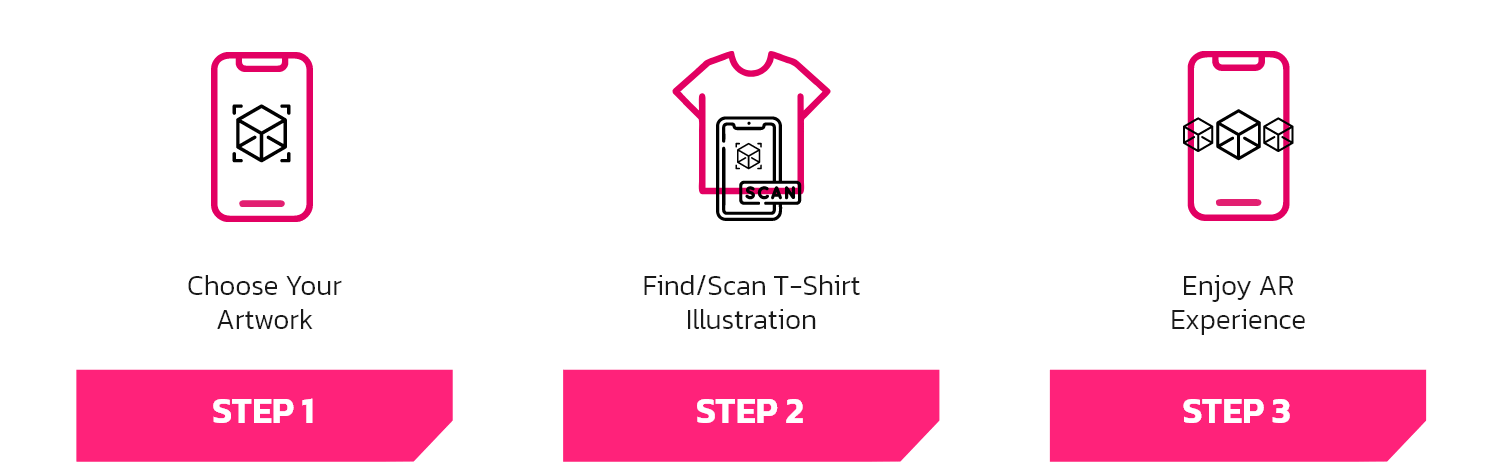

Step 1
Scan the QR/Choose Artwork
Scan QR on your t-shirt or if you don’t have access to it open awww.store/scanwebar and choose your art work
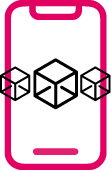
Step 2
Choose Application to view AR
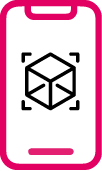
Step 3
Open App & Load AR Model
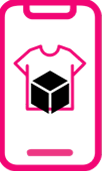
Step 4
Enjoy AR Experience

Step 1
Scan the QR/Choose Artwork
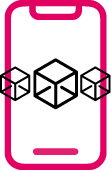
Step 2
Choose Application to view AR
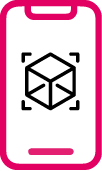
Step 3
Open App & Load AR Model
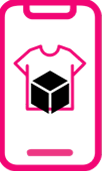
Step 4
Enjoy AR Experience
How can I view AR experience?
Can I scan my T-shirt if I don't have access to QR code?
When I scan the t-shirt, it shows "Tag not found". What should I do?
If you are scanning via Facebook, Snapchat, Instagram and you get a pop-up saying “tag not found”, it might be because your app is not updated. Please update the app and scan again for a better experience
What is the maximum distance that these t-shirts can be scanned from to view the experience?
The printed animation should properly fit in screen to be able to get scanned by the camera
Can I scan the t-shirt in dark with flash light on to view the AR Experience? Will the animation work when camera flashlight is on?
Yes
Is there a way to scan and experience AR view offline?
Do the experiences have any sound effects too?
Some might have some not, it can be identified upon scanning, as soon as the image is scanned from camera as mentioned in FAQ 1 above and AR animation appears, the music, if available, will be played
Do I need to create an Instagram/Facebook/Snapchat profile to use these filters?
If you choose to scan through these apps, then yes, you’ll need a profile. If you plan to scan it through Mobile Browser, it can be done without creating an account
Can I share the captured images and videos?
Yes
Can I save the captured images and videos?
Yes
Do I need to download any app to scan my t-shirts?
Do I need to purchase t-shirts online to view AR experience?
How can I view an experience of a t-shirt I don't have?
Yes, to give you a feel of it. Each product page has a video embedded so that you can view the AR experience associated to that product (t-shirt)